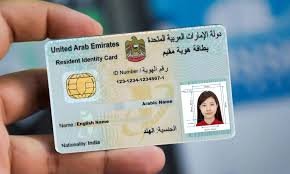Living in the United Arab Emirates comes with a unique set of administrative processes that residents and citizens must follow. One of the most essential documents required for day-to-day activities is the Emirates ID. Whether you’re opening a bank account, accessing healthcare services, registering a vehicle, or renewing a residency visa, your Emirates ID is a critical piece of your identity in the UAE.
That’s why knowing how to track your Emirates ID status is so important. Whether you’re applying for a new card, renewing an existing one, or waiting for a replacement, this guide will walk you through everything you need to know—from understanding the status updates to navigating common problems.
Table of Contents
Emirates ID Status and Why It’s So Important
The Emirates ID status is an online reflection of the progress your ID application is making. This includes every stage, from initial submission to card delivery. Residents, both new and existing, must rely on this system to track the state of their application and avoid delays.
Your Emirates ID is linked to your visa, residence, and even your ability to complete routine activities such as:
- Utility bill payments
- Employment registration
- Healthcare access
- Immigration control
- Mobile number registration
Failing to track your Emirates ID status could result in missed deadlines, fines, or even the inability to access critical services. Therefore, checking your ID status is not just a convenience—it’s a necessity.
How to Check Emirates ID Status Online
The UAE’s Federal Authority for Identity, Citizenship, Customs & Port Security (ICP) provides a quick and convenient way to check your Emirates ID status through their official website. The process is simple:
- Visit the ICP website: https://icp.gov.ae
- Click on “Application Status” from the main menu
- Enter your Application Number (PRAN) or existing Emirates ID number
- Click “Submit” to view the status
Once you submit your information, the system will instantly display the current Emirates ID status, allowing you to track any updates, from data processing to card printing and delivery.
Understanding the Emirates ID Status Messages

The Emirates ID status page uses specific terms to represent different stages of your application. Here’s a breakdown of each one and what it means:
Application Received
This status means your ID application has been successfully submitted to the system. You won’t need to do anything further at this stage unless prompted for additional documents.
Under Process or Under Review
Your details are being reviewed by the ICP. This includes verifying your residency documents, passport copies, visa, and possibly biometric data. Your application is essentially in the queue.
Biometrics Required
If this status appears, you must attend a biometric appointment. This includes fingerprinting, photographing, and eye scans. Visit the nearest ICP center to complete this step.
Printing in Progress
At this stage, your card has been approved and is being printed. This process usually takes one to three working days, after which your Emirates ID status will change again.
Dispatched
Your card has been printed and handed over to Emirates Post for delivery. You will receive an SMS with a tracking number, and the status will reflect the card’s movement through the postal system.
Card Collected
This means your card has been picked up or delivered. Once your Emirates ID status shows this, you are in possession of the ID or someone has signed for it on your behalf.
Expired
If your Emirates ID has expired and hasn’t been renewed within 30 days, the system will label the ID as expired. Late fees of AED 20 per day (up to AED 1,000) apply after the grace period ends.
Cancelled
This status means your Emirates ID has been invalidated. Usually, this happens when your residency visa has been canceled. You’ll need to apply for a new ID once your visa is renewed.
What to Do Based on Your Emirates ID Status
The action you need to take depends on your current Emirates ID status. Below are typical responses:
- Under Process: Wait for the next update. Check back every 48 hours.
- Biometrics Required: Book an appointment as soon as possible at an ICP center.
- Printing in Progress: Wait for dispatch notification.
- Dispatched: Use your SMS tracking number to monitor delivery or collect from Emirates Post.
- Expired: Submit a renewal application and pay applicable late fees if applicable.
- Cancelled: Visit an ICP Customer Happiness Center for clarification or to apply for a new card.
Typical Timeframe for Emirates ID Processing

The total time for Emirates ID issuance can vary, but most residents receive their cards within 5 to 10 business days. Here’s a rough breakdown:
- Application submission and review: 2–3 days
- Biometric appointment (if required): Within 3 days
- Processing and approval: 2–3 days
- Printing and delivery: 2–3 days
Delays can occur due to missing documents, biometric backlogs, or public holidays. Therefore, checking your Emirates ID status every couple of days is recommended.
How to Renew or Replace Your Emirates ID
If your card is lost, stolen, damaged, or expired, you’ll need to apply for a renewal or replacement. The steps are very similar:
For Renewal:
- Go to the ICP website
- Click on “Renew Emirates ID”
- Enter your ID number and personal details
- Upload necessary documents and pay the renewal fee
- Book a biometric appointment if required
- Monitor your Emirates ID status throughout the process
For Replacement:
- Report the issue online or at an ICP center
- Select “Replacement of Emirates ID”
- Upload proof of loss or damage (police report may be required)
- Pay the replacement fee
- Track your Emirates ID status until card delivery
Emirates ID Status and Visa Linkage
Your Emirates ID is tightly linked to your UAE residency visa. If your visa is canceled or expires, your Emirates ID also becomes invalid. If you apply for ID renewal while your visa is being processed, make sure the visa update is completed first. Otherwise, the system may reject your application or delay your Emirates ID status progress.
Always renew your visa first, then proceed with the ID renewal to ensure smooth processing.
Common Mistakes That Can Delay Emirates ID Status
To ensure timely processing, avoid these frequent mistakes:
- Incorrect data entry: Ensure that your passport number, name, and visa number are correctly entered.
- Missing documents: Failure to upload required documents can halt the process.
- Delaying biometric appointments: The longer you wait, the more your Emirates ID status is stuck at the “Biometrics Required” stage.
- Not checking status regularly: You might miss updates or urgent action requests.
If your Emirates ID is delayed beyond the expected period, call the ICP helpline at 6005 22222 or visit a Customer Happiness Center.
Final Tips for Managing Your Emirates ID Status Effectively
- Always renew early: Begin the renewal process at least 30 days before expiration.
- Keep your contact details updated: So you receive SMS notifications and reminders.
- Track your application: Regularly check your Emirates ID status using the ICP portal.
- Save all receipts and PRAN numbers: These help when following up with customer service.
- Use a registered typing center: To avoid errors when applying through third-party services.
Also read Fab Balance Check Easy Ways to Check Your FAB Balance
Conclusion
Monitoring your Emirates ID status is not just a technical step—it’s a key part of living legally and comfortably in the UAE. From accessing basic services to completing immigration requirements, your Emirates ID plays a central role in your personal and professional life.
Thanks to the ICP’s user-friendly portal, it’s now easier than ever to check your Emirates ID status, resolve issues, and stay informed. Make it a habit to track your ID process, especially during renewals or visa changes, and you’ll avoid many of the common pitfalls that cause stress and delays.
Would you like a printable checklist or notification reminder for your Emirates ID renewal process?